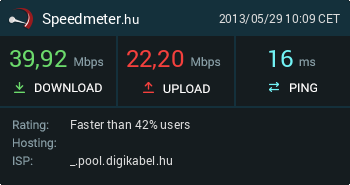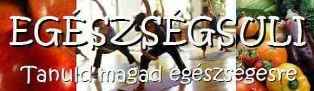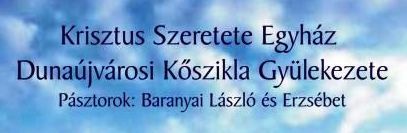About this manual
This manual contains service and reference information for
IBM ThinkPad T30 (MT2366, 2367), and ThinkPad Dock
(MT2631) products. Use this manual along with the
advanced diagnostic tests to troubleshoot problems.
The manual is divided into sections as follows:
v The common sections provide general information,
guidelines, and safety information required in servicing
computers.
v The product-specific section includes service, reference,
and product-specific parts information......
Product overview
This section presents the following product-unique
information:
v “Specifications”
v “Status indicators” on page 45
v “FRU tests” on page 47
v “Fn key combinations” on page 49
Specifications
The following table lists the specifications of the ThinkPad
T30 series:
Feature Description
Processor v Mobile Intel
®
Pentium®
4 processor - M
1.6 GHz, L2 512 KB cache
v Mobile Intel
®
Pentium®
4 processor - M
1.7 GHz, L2 512 KB cache
v Mobile Intel
®
Pentium®
4 processor - M
1.8 GHz, L2 512 KB cache
v Mobile Intel
®
Pentium®
4 processor - M
1.9 GHz, L2 512 KB cache
v Mobile Intel
®
Pentium®
4 processor - M
2.0 GHz, L2 512 KB cache
v Mobile Intel
®
Pentium®
4 processor - M
2.2 GHz, L2 512 KB cache
v Mobile Intel
®
Pentium®
4 processor - M
2.4 GHz, L2 512 KB cache
Bus architecture v 400MHz PSB
v HUB link
v PCI bus
v LPC bus
v 266MHz DDR SDRAM (PC2100)
Memory (standard) v 256 MB DDR SDRAM SO DIMM
(PC2100) card × 1
v 512 MB DDR SDRAM SO DIMM
(PC2100) card × 1
Memory (optional) v 128 MB DDR SDRAM SO DIMM
(PC2100) card
v 256 MB DDR SDRAM SO DIMM
(PC2100) card
v 512 MB DDR SDRAM SO DIMM
(PC2100)
(maximum of 1024 MB)
Graphic memory v 16 MB DDR SDRAM (on the system
board)
CMOS RAM v 242 bytes
(continued)
Product overview
ThinkPad T30 43Feature Description
Hard-disk drive v 20.0 GB, 4200 rpm, 2.5-inch, IDE
interface
v 40.0 GB, 4200 rpm, 2.5-inch, IDE
interface
v 40.0 GB, 5400 rpm, 2.5-inch, IDE
interface
v 60.0 GB, 4200 rpm, 2.5-inch, IDE
interface
v 60.0 GB, 5400 rpm, 2.5-inch, IDE
interface (option for none UltraNav
models)
Display v 14.1-inch, 16M colors, XGA (1024 × 768
resolution) TFT color LCD
v 14.1-inch, 16M colors, SXGA+ (1400 ×
1050 resolution) TFT color LCD
I/O port v External monitor connector
v Stereo headphone jack
v Infrared port
v Stereo line-in jack
v Monaural microphone jack
v Parallel connector
v Docking connector
v RJ11 connector
v RJ45 connector
v Serial connector
v TV-out connector
v Universal serial bus (USB) connector × 2
Internal modem v 56.6 Kbps
Audio v Internal stereo speakers
v Software control volume
Infrared transfer v IrDA 1.1
Mini PCI adapter v Mini PCI Type-IIIa IBM High Rate
Wireless LAN Mini-PCI Card Adapter with
Modem II
v Mini PCI Type-IIIa Cisco Aironet Wireless
802.11b
PC Card v One Type-III
v Two Type-II
Communication
daughter card
(CDC)
v V.90 modem daughter card (MDC)
v Bluetooth daughter card (BDC)
AC adapter v 72-watt type
Ultrabay Plus
device (standard)
v CD-RW drive
v DVD drive
v CD-RW/DVD combo drive
Preinstalled
operating system
Windows 2000
Windows XP Professional
,,,,,,
Fn key combinations
The following table shows the function of each combination
of Fn with a function key.
Key
combination
Description
Fn+F1 Reserved.
Fn+F2 Reserved.
Fn+F3 Turn off the LCD display, leaving the screen
blank. To turn the LCD display on again, press
any key or the TrackPoint stick.
Fn+F4 Put the computer in standby mode. To return to
normal operation, press the Fn key
independently, without pressing a function key.
Note: In Windows 2000 and Windows XP, this
combination of buttons functions as a sleep
button. The setting can be changed so that
pressing it puts the computer into hibernation
mode or even shuts the computer down.
Fn+F5 Reserved.
Fn+F6 Reserved.
Fn+F7 Switch between the computer display and an
external monitor (CRT). If an external monitor is
attached, computer output is displayed in the
following three patterns by turns:
v CRT display
v Computer display + CRT display
v Computer display
Fn+F8 Switch the computer screen size between
expanded and normal mode if the computer
display image is smaller than the physical
display.
Note: This function is not supported in
Windows 2000 and Windows XP.
Fn+F9 Reserved.
Fn+F10 Reserved.
Fn+F11 Reserved.
Fn+F12 Put the computer into hibernation mode. To
return to normal operation, press the power
button for less than four seconds.
Note: In Windows 2000 and Windows XP, you
can use Fn+F12 for hibernation only if the IBM
PM device driver has been installed on the
computer.
Fn+PgUp Turn the ThinkLight on or off.
Fn+Home The computer display becomes brighter.
Fn+End The computer display becomes less bright.
Fn+Spacebar Enable the FullScreen Magnifier function.
Hírek
- Honlapot mindenkinek2010-08-20 15:23:48
A honlapok száma a világhálón naponta több tízezerrel növekszik. A cégek és intézmények ma már nem szívesen álnak szóba olyanokkal, akik nem tartanak fenn a világhálón (w.w.w.) honlapot (weblapot). Ez a modern marketing módszer ma már szinte a beazonosítás, és a vásárlás megbízható eszközévé vált.
--------------------------------------
Ha kigondolt egy jó honlap nevet
itt ellenőrizheti, hogy szabad-eDomain név ellenőrzés:
--------------------------------------
Szavazás